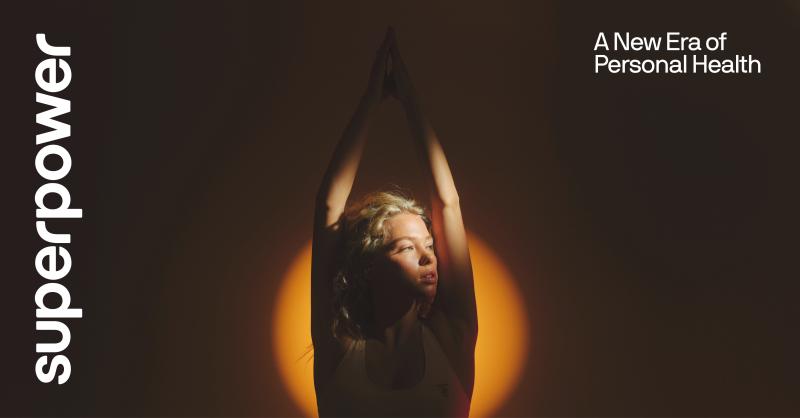Shopify is one of the most popular and powerful platforms to create a website for your online store. Whether you want to sell products, services, or digital goods, Shopify can help you set up and run your online business with ease and efficiency. Shopify offers a range of features and tools to help you design, manage, and grow your website, such as:
- A user-friendly interface that lets you create and customize your website without any coding skills.
- A variety of themes and templates that suit different industries and styles.
- A secure and reliable hosting service that ensures your website is fast, stable, and protected.
- A built-in shopping cart and payment gateway that accepts various payment methods and currencies.
- A comprehensive dashboard and analytics that track your website’s performance and sales.
- A rich app store that offers hundreds of apps and integrations to enhance your website’s functionality and features.
- A 24/7 support team that can assist you with any questions or issues.
But how can you create a website on Shopify in 2024? What are the steps and tips to follow? And what are the latest offers and deals that Shopify provides to its users in 2024? In this blog post, we will show you how to create a website on Shopify in 2024 and give you some information and advice on how to get the best deals and discounts on Shopify plans and services.
Step 1: Sign up for a Shopify account
The first step to creating a website on Shopify is to sign up for a Shopify account. You can do this by visiting the Shopify website and clicking on the “Start free trial” button. You will need to enter your email address, password, and store name, and then click on the “Create your store” button. It will then be taken to your Shopify admin, where you can manage your website and store.
Step 2: Choose a Shopify plan
The next step is to choose a Shopify plan that suits your needs and budget. Shopify offers three main plans that vary in features and prices:
- Basic Shopify: This is the cheapest plan, which costs $29 per month. It includes all the essential features to start and run your online store, such as unlimited products, 2 staff accounts, online sales channels, discount codes, abandoned cart recovery, and more. It also offers a free SSL certificate, fraud analysis, and 24/7 support. However, it charges a 2% transaction fee for every sale and does not include some advanced features, such as gift cards, professional reports, and third-party calculated shipping rates.
- Shopify: This is the most popular plan, which costs $79 per month. It includes everything in the Basic Shopify plan, plus more features and lower fees. It allows you to have 5 staff accounts, create gift cards, access professional reports, and use third-party calculated shipping rates. It also reduces the transaction fee to 1% for every sale and offers a free domain name for one year.
- Advanced Shopify: This is the most expensive plan, which costs $299 per month. It includes everything in the Shopify plan, plus more features and lower fees. It allows you to have 15 staff accounts, access advanced reports, and use third-party calculated shipping rates. It also reduces the transaction fee to 0.5% for every sale and offers a free domain name for two years.
14-day free trial
You can choose the plan that best fits your current needs and goals, and upgrade or downgrade your plan at any time. You can also try any plan for free for 14 days, as it offers a 14-day free trial for all new users. This is one of the best Shopify offers in 2024, as it lets you test and explore the platform before committing to a paid plan.
To start your 14-day free trial, you can sign up for a Shopify account and choose the plan you want to try. You will not be charged until the end of the trial period, and you can cancel at any time.
Step 3: Choose a domain name
The third step is to choose a domain name for your website. A domain name is the web address that people use to find and visit your website, such as www.yourstore.com. A domain name is important for your website’s branding, credibility, and SEO. You should choose a domain name that is:
- Short and simple: Your domain name should be easy to remember, spell, and type.
- Relevant and descriptive: Your domain name should reflect your website’s niche, products, or services.
- Unique and catchy: Your domain name should stand out from your competitors and catch your audience’s attention.
You can buy a domain name from Shopify or a third-party domain registrar, such as GoDaddy, Namecheap, or Google Domains. The price of a domain name depends on the extension, such as .com, .net, or .store, and the availability of the name. The average price of a domain name is around $10 to $20 per year. However, one of the Shopify offers in 2024 is that you can get a free domain name for one or two years, depending on the plan you choose.
This is a great deal that can save you money and hassle, as you can manage your domain name and website from the same platform. To get a free domain name from it, you need to sign up for a Shopify or Advanced Shopify plan, and then go to the “Domains” section in your Shopify admin. You can then search for a domain name and register it for free.
Step 4: Choose a theme and design your website
The fourth step is to choose a theme and design your website. A theme is a pre-made template that determines the layout, style, and appearance of your website. Shopify offers hundreds of themes to choose from, both free and paid, that suit different industries and preferences. You can browse through the themes in the Shopify Theme Store, or use the filters and categories to find a theme that matches your needs. You can also preview and test the themes before you install them on your website.
Once you have chosen a theme, you can customize it to fit your brand and vision. You can use the Shopify Theme Editor, which is a drag-and-drop tool that lets you change the colors, fonts, images, and content of your website. You can also add, remove, or rearrange the sections and elements of your website, such as the header, footer, banner, slideshow, and more.
Shopify More Features:
Also use the Shopify Theme Code Editor, which is an advanced tool that lets you edit the HTML, CSS, and JavaScript code of your website. You can use this tool to add more features and functionality to your website or to fine-tune the details of your design.
It also offers a range of services and resources to help you with your Shopify website design, such as:
- Shopify Experts: Shopify Experts are professionals who can help you with various aspects of your website design, such as branding, logo design, theme customization, user experience, and more. You can hire a Shopify Expert from the Shopify Experts Marketplace, where you can browse through the profiles, portfolios, and reviews of different experts, and choose the one that suits your budget and requirements.
- Shopify Design System: Shopify Design System is a collection of guidelines, principles, and best practices that can help you create a consistent, accessible, and user-friendly website. You can use the Shopify Design System to learn about the design elements, components, and patterns that Shopify uses, and apply them to your own website.
- Shopify Blog: Shopify Blog is a source of inspiration, tips, and advice that can help you improve your website design and performance. You can read the Shopify Blog to discover the latest trends, examples, and case studies of successful Shopify websites, and learn how to apply them to your own website.
Step 5: Add products and content to your website
The fifth step is to add products and content to your website. Products and content are the core of your website, as they showcase what you offer and why people should buy from you. You should add products and content that are:
- High-quality and relevant: Your products and content should be of high quality and relevant to your niche, audience, and goals. You should also use high-quality images, videos, and descriptions to showcase your products and content.
- Informative and persuasive: Your products and content should provide useful and valuable information to your visitors, and persuade them to take action, such as adding to a cart, buying, or subscribing.
- SEO-friendly and optimized: Your products and content should be SEO-friendly and optimized for search engines, such as Google and Bing. You should use keywords, titles, tags, and meta descriptions that match the search intent and queries of your potential customers. You should also use headings, lists, and links to structure and organize your products and content.
You can add products and content to your website using the Shopify admin, where you can create and manage your products, collections, pages, blogs, and menus. It can also use the Shopify app, which is a mobile app that lets you add and edit products and content from your smartphone or tablet.
You can also use various apps and integrations from the Shopify App Store, which can help you import, export, sync, or automate your products and content.
Step 6: Set up your payment and shipping options
The sixth step is to set up your payment and shipping options. Payment and shipping options are important for your website, as they determine how you accept and process payments from your customers, and how you deliver your products to your customers. You should set up payment and shipping options that are:
- Secure and reliable: Your payment and shipping options should be secure and reliable, and protect you and your customers from fraud, chargebacks, and delays.
Final Words
Shopify is a great choice for anyone who wants to create a website now and sell online in 2024. It is easy to use, affordable, and scalable, and it offers a lot of features and benefits for online sellers. You can also save money and increase your sales with the latest offers and deals from Shopify.
If you are ready to create a website on Shopify in 2024, you can start your free trial today and see what the platform can do for you. If you need more help with your website creation, you can check out our website design service which can help you create a stunning and professional website for your online store.